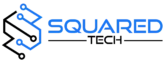The Article Tells The Story of:
- Android 15 Privacy Update: Blocks third-party apps like Phone Link from showing sensitive notifications, including 2FA codes.
- Device Compatibility: Sensitive notifications still work on Samsung devices with One UI 6.1.1 and “Companion Device Role.”
- Workaround Available: Users can disable “Enhanced Notifications” to restore access but lose features like reply suggestions.
- Privacy vs. Usability: The feature improves security but may inconvenience users relying on Phone Link for notifications.
Android 15’s Privacy Update Explained
Android 15 introduced a privacy feature that automatically marks some notifications as “sensitive.” This includes notifications containing two-factor authentication (2FA) codes or other private details. These sensitive notifications are hidden from third-party apps like Microsoft’s Phone Link.
Phone Link is a popular app that connects Android smartphones to Windows PCs, letting users view notifications, messages, and calls on their computer. With Android 15’s changes, users may no longer see critical notifications like 2FA codes on their PCs, creating inconvenience for those who rely on the app for work or personal use.
This privacy feature helps protect users from malicious apps that may access notifications. By blocking sensitive notifications, Android 15 adds an extra layer of security for its users.
Check Out similar Article of Android 14 Beta 4: Auto-Confirm Unlock Feature Published on August 9, 2024 By Yasir Khursheed – SquaredTech
How Samsung Phones Work with Phone Link
While many Android phones block sensitive notifications, Samsung devices with One UI 6.1.1 are an exception. These phones come with Phone Link preinstalled and use a special setting called the “Companion Device Role.” This setup allows the app to access sensitive notifications.
On the other hand, devices like Google Pixel and Nothing Phones do not support this feature. As a result, users of these phones cannot view sensitive notifications, including 2FA codes, on their computers via Phone Link.
Fixing the Issue: Pros and Cons
Users can make changes to Android 15 settings to allow sensitive notifications on Phone Link. Disabling “Enhanced Notifications” in the settings will let all notifications appear on the PC.
However, turning off Enhanced Notifications comes with trade-offs:
- It disables features like smart reply suggestions.
- It increases the risk of malicious apps accessing all notifications.
Users need to weigh the benefits of convenience against the potential risks to their privacy and security.
Why It Matters
Phone Link is widely used by people who prefer managing their phone notifications on a larger screen. Professionals who rely on two-factor authentication codes for secure logins may find this update particularly challenging. For them, losing instant access to 2FA notifications can slow down their workflow and create frustration.
Additionally, the issue highlights how privacy updates can sometimes clash with user convenience. While Android 15’s privacy feature is a step forward in keeping data secure, it limits compatibility with apps that users rely on daily.
What Can Users Expect Next?
As Android 15 continues to roll out, it remains to be seen whether Microsoft or Google will introduce updates to address this issue. Microsoft may update Phone Link to work better with Android 15’s privacy settings, or Google may provide users with more flexible controls over sensitive notifications.
For now, Samsung users have an edge with their phones’ compatibility with Phone Link. Other Android users may need to adjust their settings or look for alternative ways to access important notifications on their PCs.
Conclusion
Android 15’s new privacy features make smartphones safer by hiding sensitive notifications from third-party apps. While this is great for security, it creates challenges for apps like Phone Link that rely on access to notifications to function fully.
Users must decide whether to prioritize privacy or convenience when adjusting their settings. As more updates roll out, improvements in compatibility may help bridge the gap between security and usability. Until then, users should explore their options carefully and choose what works best for their needs.
Stay Updated: Tech News