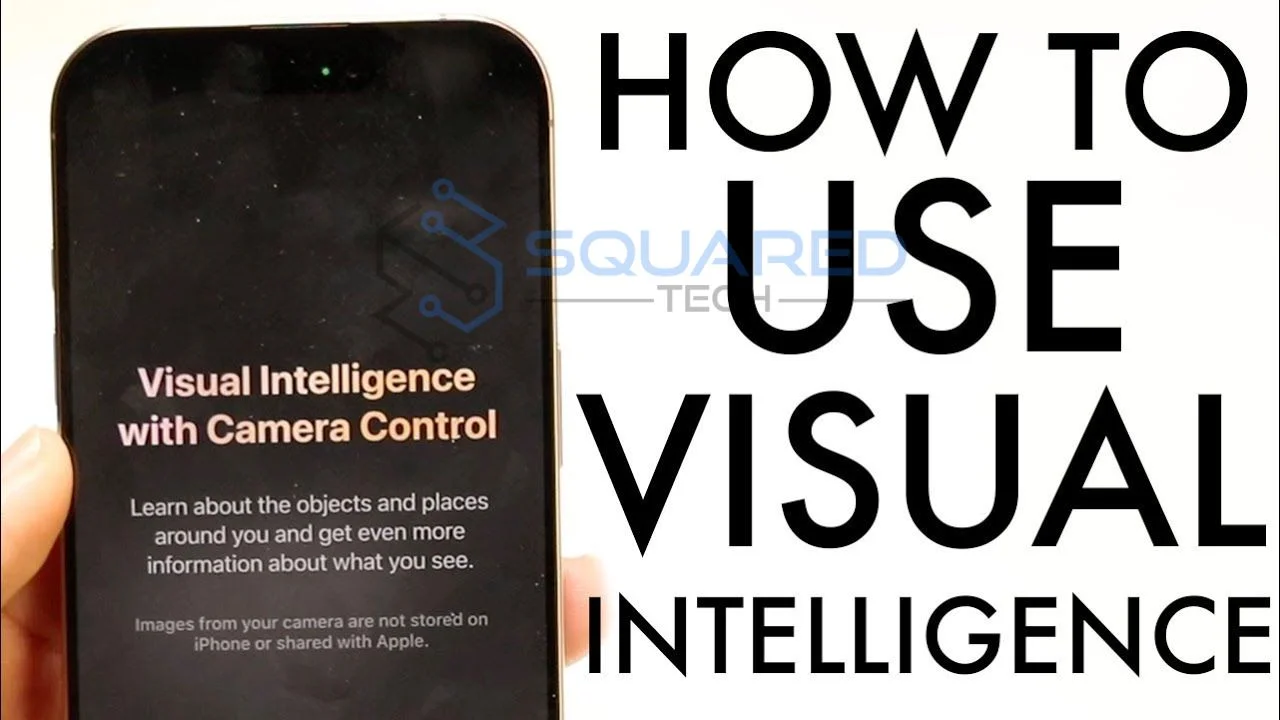The Article Tells The Story of:
- Visual Intelligence Overview: Exclusive to iPhone 16 Pro/Pro Max, it uses AI to analyze images and text in real-time for useful insights.
- Key Features: Enables translations, text summaries, object recognition, and integrates with ChatGPT and Google Image Search.
- How to Access: Activate by long-pressing the Camera Control button; requires joining a waitlist in the settings.
- Limitations: Only available on specific devices, with some features limited to U.S. users, and older iPhones currently unsupported.
What is Visual Intelligence?
Visual Intelligence is Apple’s advanced tool for real-time image analysis, introduced with the iOS 18.2 update. This feature uses AI and the iPhone’s camera to deliver instant insights. It helps users identify objects, get details about businesses, translate and summarize text, or even interact with ChatGPT and Google Image Search. Currently, this feature is available exclusively for the iPhone 16 Pro and Pro Max.
Check Out similar Article of Apple Intelligence Arrives: iOS 18.1 Developer Beta Now Live Published on July 31, 2024 – SquaredTech
How to Access Visual Intelligence
To activate Visual Intelligence, follow these steps:
- Long-press the Camera Control button on the lower right of your screen.
- The Visual Intelligence interface will open.
Once active, point your camera at any object or text. Choose the appropriate action from the icons at the bottom of the screen. For text, tap the circle icon to analyze it. For objects, select ChatGPT or Google Image Search icons for detailed information.
Using Visual Intelligence with Text
Hover your camera over the text and activate the tool. After analyzing, you can:
- Translate: Convert the text into another language.
- Read Aloud: Have Siri read the text aloud.
- Summarize: Get a concise summary of the content.
- Identify Contact Details: Tap on phone numbers, email addresses, or URLs to make calls, send emails, or open websites directly.
Tap the “More” button to view additional options, such as creating calendar events or adding contacts. Swipe up or tap “Close” to exit the session.
Check Out similar Article of Personalize Your Photos with Apple’s AI-Powered Image Playground Published on December 1, 2024 – SquaredTech
Interacting with Businesses
Point your camera at a business’s signage to access details such as:
- Hours of Operation: Tap “Schedule” to view open hours.
- Menu or Services: Tap “Menu” for a detailed list.
- Reservations: Make a booking by tapping “Reservation.”
- Contact Options: Call the business, view their website, or read reviews by selecting “More.”
This functionality is currently limited to users in the United States.
ChatGPT Integration
Visual Intelligence allows you to interact with ChatGPT. Point your camera at an object and tap the ChatGPT icon. Then, tap “Ask” to learn more about the object. For example, pointing it at a bottle of hand cream will reveal its name, price, and purchase options. Users can also ask follow-up questions via the provided text field. Results may vary depending on the query.
Check Out similar Article of ChatGPT Now Accessible via Phone Calls and WhatsApp Published on December 19, 2024 SquaredTech
Google Image Search
Using the Google Image Search icon within Visual Intelligence opens Safari with similar image results. This is helpful for price comparisons or finding similar items. For instance, a photo of a product can bring up various pricing options, enabling users to pick the best deal.
Caveats and Limitations
Visual Intelligence currently works only on the iPhone 16 Pro and Pro Max. Apple has hinted at potential compatibility with older models in the future. Another limitation is the waitlist system. To join, navigate to Settings > “Apple Intelligence & Siri” > “Join Waitlist.” Once approved, you can begin using the feature.
This tool also requires an active internet connection for many of its functions, such as ChatGPT queries and Google Image Search.
Conclusion
Apple’s Visual Intelligence is a powerful feature for iPhone 16 Pro and Pro Max users. It simplifies tasks like text translation, business interaction, and product identification. Though still in its early stages, this tool shows great promise and is a valuable addition to Apple’s ecosystem.
Stay Updated: Artificial Intelligence– Tech News