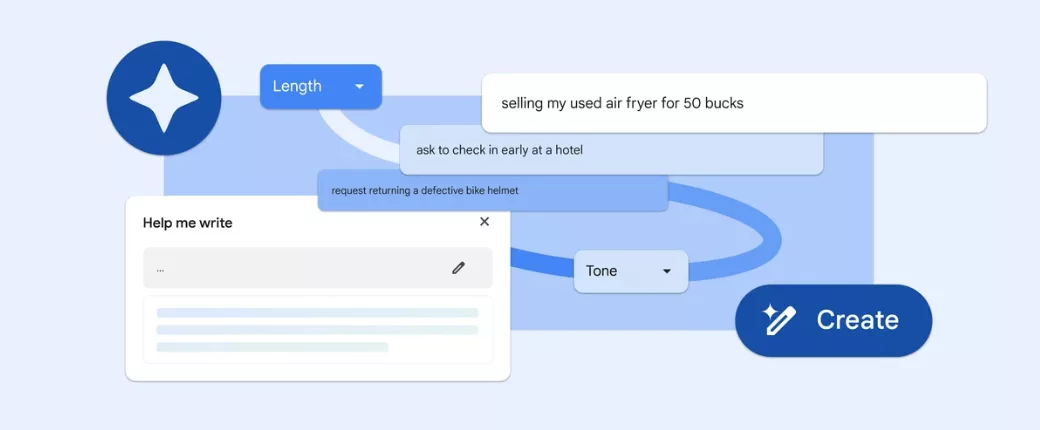Help Me Write in Gmail: Revolutionizing Easy AI-Assisted Drafting of Emails
Google is introducing a new AI-based feature in Gmail called “Help me write,” which allows people to draft and refine emails with minimal effort. Powered by the latest Google AI model, Gemini AI, the tool helps enhance productivity as it makes drafting emails fast and efficient. At first, it was only offered to Google One AI Premium subscribers and Workspace users who used the Gemini add-on; this new feature gives users suggestions, edits, and refinements that make composing an email a lot simpler.
What is Gmail’s “Help Me Write” Feature?
Gmail’s “help me write” is an AI-powered tool that aims to change the way one composes and refines an email on both the web and mobile. Building on functionality already in place on the mobile, the feature expands to Gmail on the web, where writing emails shall be easier than ever-with just a click of the button. The opening of the blank draft will then direct users to try out “help me write.” adding that one more layer of convenience to the email experience.
It does not only draft; it can even edit the already-drafted ones. It further consists of formalizing, expansion, or summarizing the message. This makes the whole process personalized in the most suitable way the user is comfortable with for sending e-mails. The phrase “Help me write” echoes throughout the whole process in order to keep everything intact and intuitive at every corner.
Gemini AI: The Brainpower behind the Gmail Email Composing Function
The core of the ‘Help me write’ feature in Gmail lies within Google’s Gemini AI, deep language learning, and integration with an intuitive understanding of natural language processing. The users who have signed up to Google One AI Premium or add the add-on of Gemini in Workspace can access the AI right away. With such features in Gemini, the user of Gmail can count on it to write thoughtful drafts and polish the language for an appropriate tone in formal or casual communication.
This AI tool encompasses several key editing options, among which are: Formalize. It changes the language of your email into more formalized words. Elaborate. Adds elaboration to your detail that makes your message longer. Shorten. Condenses text. Best for response – quick and concise. That combination with its drafting capacity in emails, “help me write” will definitely prove to be an all-around assistant for almost every e-mail.
The polish is being rolled out to be a shortcut to “help me write.” For drafting emails with more than 12 words, the shortcut will be visible to any such user. This shortcut gives web-based Gmail users direct access to instant polish upon clicking the shortcut or running the Ctrl + H command.
The polish shortcut on the mobile version of Gmail replaces the current “Refine my draft” option. Users will just swipe to automatically polish, formalize, elaborate, or shorten their messages. This efficient shortcut does not only save time but will provide a smoother, less cluttered user experience.
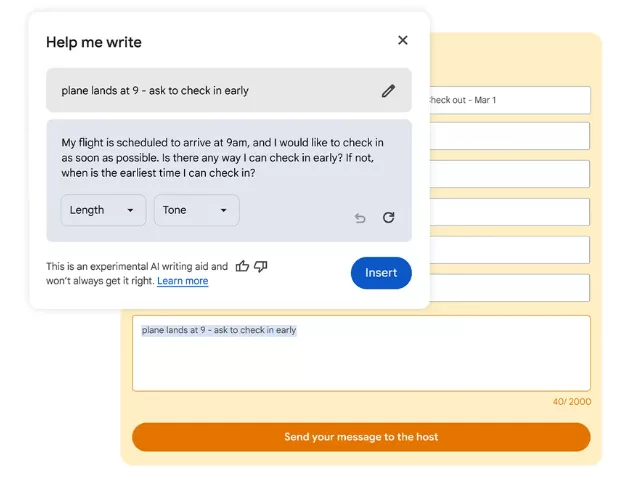
Gradual Rollout: When to Expect “Help Me Write” on the Web
Starting today, Google starts rolling out “help me write” on the web for Gmail. Users will see this new functionality appear as it is enabled along with the added shortcut polish. As Google continues to roll out these features across platforms, users are to experience evolution of their email experience using AI-driven power to save time.
As for the usefulness of Google in improving how people communicate, enhancing productivity, and letting AI do most of the heavy lifting with Gmail’s “Help me write,”.
Stay updated: Tech News – Artificial Intelligence