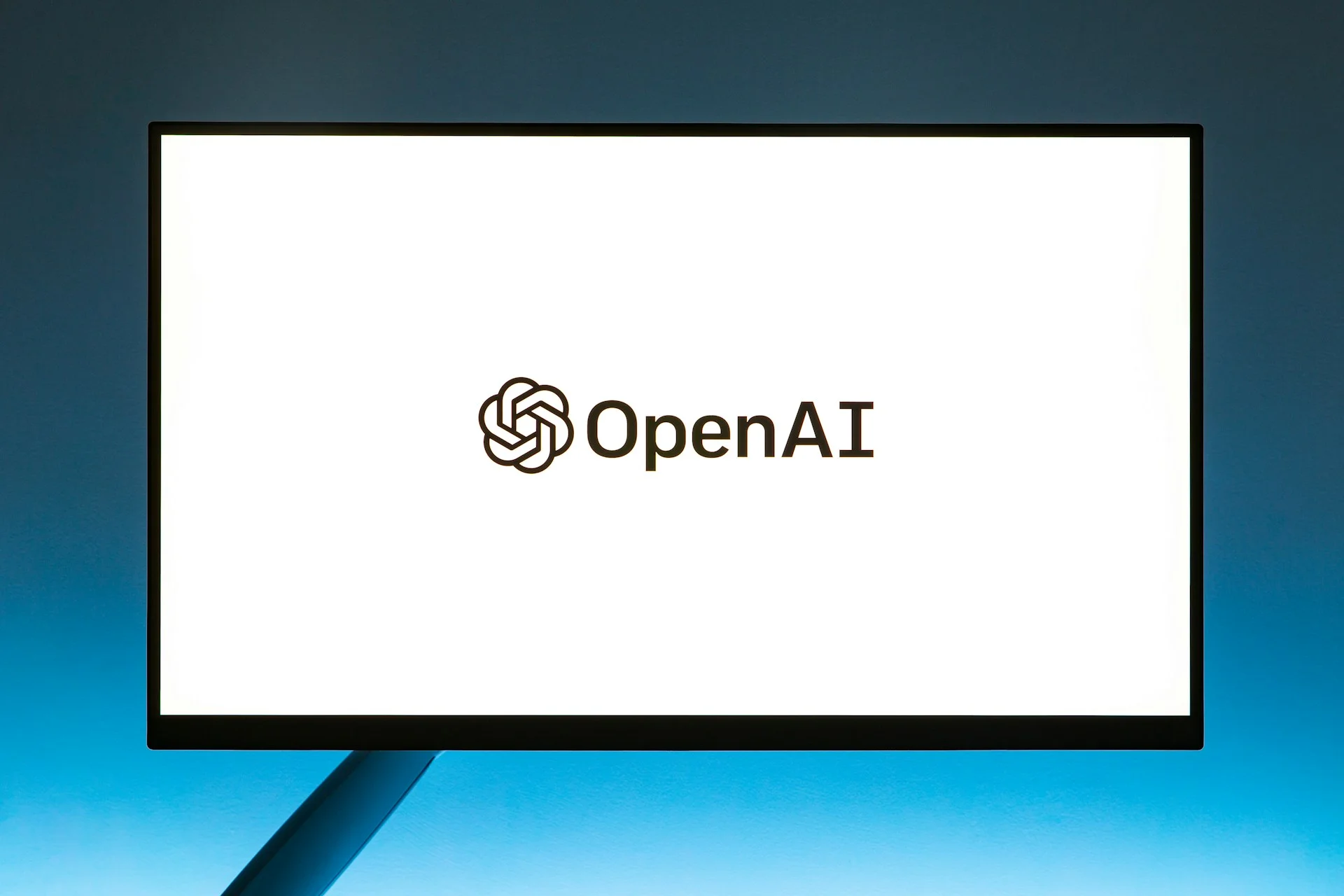In an exciting development for productivity enthusiasts, OpenAI has announced a significant update to its ChatGPT platform. This latest feature allows users to import files directly from external cloud drives like Google Drive and Microsoft OneDrive. This update, aimed at enhancing user experience and efficiency, is available to paying subscribers of ChatGPT Plus, Team, and Enterprise tiers.
Seamless File Integration with ChatGPT
The integration of Google Drive and Microsoft OneDrive into ChatGPT brings a new level of convenience and functionality to the AI chatbot. Users can now effortlessly upload and manage files, such as spreadsheets, presentations, and documents, directly within the ChatGPT interface. This feature is accessible by clicking the paper clip icon located next to the text entry bar in the desktop version of ChatGPT.
Enhanced User Interaction with Files
Once the integration is set up, users can select a variety of file types to import into ChatGPT. Notably, spreadsheet files can be viewed in a full-screen, interactive mode, allowing users to see real-time changes made by the AI. This interactive interface supports various chart types, including bar, line, pie, and scatter plots. Users can hover over chart elements, ask additional questions, and even customize chart colors before downloading the updated file for use in presentations or documents.
A Step Towards More Efficient Document Handling
OpenAI’s update aims to streamline the workflow for those who utilize ChatGPT for document editing and management. By enabling direct imports from Google Drive and OneDrive, users save valuable time and reduce the hassle of transferring files between platforms. This new feature is designed to enhance productivity, particularly for professionals who rely heavily on cloud storage and AI-assisted document handling.
Privacy and Data Security
In response to privacy concerns, OpenAI assures users that it does not train its models on data from GPT Team and Enterprise customers. Additionally, ChatGPT Plus users have the option to opt out of data training through the Data Controls available in the settings menu. This commitment to privacy ensures that sensitive information remains secure while using the new file import feature.
How to Use the New File Import Feature

To utilize this new functionality, users must first grant ChatGPT access to their Google Drive or Microsoft OneDrive accounts. This process involves a few simple steps:
- Click the Paper Clip Icon: Located next to the text entry bar, this icon initiates the file import process.
- Grant Access: Users will be prompted to grant ChatGPT permission to access their selected cloud drive.
- Select Files: Choose from a range of supported file types, including spreadsheets, presentations, and documents.
- Interactive Editing: View and edit files in real-time with ChatGPT’s enhanced interface.
- Download Updated Files: Once editing is complete, users can download the revised documents directly from ChatGPT.
Why This Update Matters
The integration of cloud storage services into ChatGPT is more than just a feature update; it represents a significant enhancement in the platform’s usability and efficiency. By allowing direct imports from Google Drive and OneDrive, OpenAI is addressing a common user need—seamless access to and manipulation of documents stored in the cloud. This update is particularly beneficial for users who frequently edit and manage documents using AI tools.
Future Implications and Developments
This update is part of a broader strategy by OpenAI to continuously improve ChatGPT’s functionality and user experience. By incorporating feedback and addressing user needs, OpenAI aims to position ChatGPT as an indispensable tool for both personal and professional use. Future updates may further expand on these capabilities, potentially integrating more cloud services and enhancing interactive features.
Conclusion
OpenAI’s recent update to ChatGPT, enabling direct file imports from Google Drive and Microsoft OneDrive, is a game-changer for users who rely on the AI platform for document management and editing. This new feature not only saves time but also enhances the overall user experience by providing a seamless and interactive way to work with various file types. As OpenAI continues to innovate and improve its services, GPT remains a leading tool in the AI-driven productivity space.
For those interested in leveraging these new capabilities, it’s worth exploring the updated ChatGPT platform and seeing firsthand how these integrations can streamline your workflow and enhance productivity.
More Updates: Artificial Intelligence, Tech news