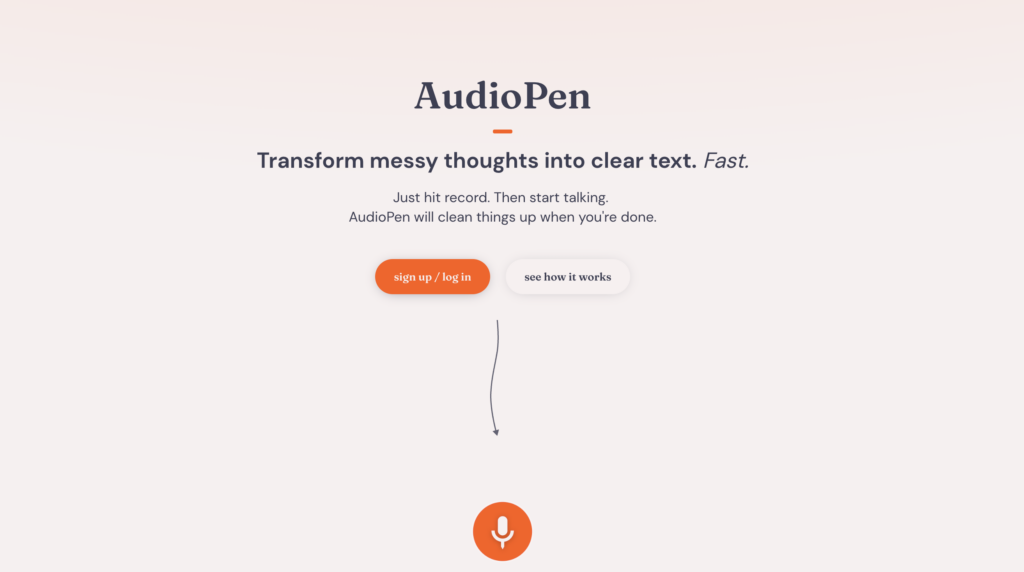Apple’s iOS 18 introduces an exciting new feature called Vocal Shortcuts, which provides users with enhanced accessibility options. Among its many capabilities, one standout feature allows users to assign a custom wake word to Siri. Now available in beta, iOS 18 opens up new possibilities for personalizing the way you interact with your iPhone.
Introducing Vocal Shortcuts
Vocal Shortcuts in iOS 18 is a versatile feature designed to help users perform complex tasks through custom voice commands. By enabling this option, you can create personalized phrases that Siri can recognize to initiate shortcuts and other actions. This feature is especially beneficial for those who require alternative methods to interact with their devices.
How to Give Siri a New Name
Setting up a new wake word for Siri is straightforward. Follow these steps to customize Siri’s activation phrase:
- Open the Settings app on your iPhone.
- Navigate to Accessibility.
- Scroll down and select Vocal Shortcuts.
- Choose Set Up Vocal Shortcuts and then select Siri (not Siri Request).
- Type in your preferred new name for Siri, such as “Computer”.
Once you’ve set up your new name, you can simply say it to activate Siri. It’s important to note that this customization is currently limited to the iPhone and does not sync across other Apple devices like the HomePod, where you will still need to use “Hey Siri.”
Key Considerations
Users on Reddit have pointed out a significant detail: when using a custom wake word, you need to pause before issuing a command. Unlike the default “Hey Siri” phrase, where you can issue a command in one go (e.g., “Hey Siri, what time is it?”), the Vocal Shortcut setup requires a pause between the wake word and the command. For example, you would need to say “Computer” and wait for Siri to activate before continuing with your request.
Due to this slight delay, some users might find the default “Hey Siri” more convenient for everyday use. However, Siri will still respond to both the default wake word and the new custom phrase, allowing flexibility based on your preference.
Beyond Custom Wake Words
The functionality of Vocal Shortcuts extends beyond just changing Siri’s wake word. You can set voice commands to run any shortcut, trigger apps, and utilize various system features. This includes taking screenshots, adjusting volume, scrolling, and activating the Control Center, among other actions. Vocal Shortcuts can also be paired with custom sounds instead of speech, making it a powerful accessibility tool for those who need alternative ways to interact with their iPhone.
Enhancing Accessibility
Apple’s introduction of Vocal Shortcuts highlights their ongoing commitment to accessibility. By providing customizable options for activating Siri and other features, Apple ensures that all users can have a more tailored and inclusive experience with their devices.
Conclusion
iOS 18’s Vocal Shortcuts feature is a game-changer for iPhone users looking to personalize their interaction with Siri. Whether you want to assign a quirky new name to Siri or need alternative ways to activate system features, Vocal Shortcuts offer a flexible and powerful solution. As this feature continues to develop and refine, it’s clear that Apple is prioritizing user customization and accessibility in their latest iOS update.
Explore the possibilities with Vocal Shortcuts in iOS 18 and see how a simple change in wake word can transform your iPhone experience.
More News: Apple’s iOS 18
Apple’s iOS 18 Compatibility with iPhone Models and New Features