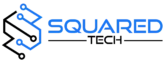The Article Tells The Story of:
- Power Efficiency Redefined: Android TV 14 introduces three energy modes—Optimized, Low Energy, and Increased Energy—to balance performance and sustainability.
- Accessibility Takes Center Stage: Enhanced features like color correction, advanced text settings, and remote shortcuts ensure an inclusive viewing experience for all users.
- Multitasking Made Easy: The new Picture-in-Picture (PiP) mode allows seamless multitasking, enabling users to watch secondary content while navigating apps.
- AI-Powered Personalization: Gemini AI integration promises personalized content recommendations, revolutionizing how users discover and engage with entertainment.
Android TV 14: Revolutionizing Smart TV Technology with Cutting-Edge Features
In the fast-changing landscape of smart TV technology, Android TV is the versatile platform offering a plethora of features to enhance the viewing experience. With Android TV 14, Google continues to innovate by bringing a number of enhancements designed to change how users interact with their television screens. From a revamped picture-in-picture mode to advancements in power management and accessibility, Android TV 14 promises to elevate entertainment to new heights.
Check Out similar Article of Best Live TV Streaming Services to Cut Cable in 2025 Published on December 28, 2024 – SquaredTech
A Leap from 12 to 14: Unraveling the Mystery of Android TV 13
The move to jump over Android TV 13 into Android TV 14 wasn’t without raising eyebrows in the tech community. Speculations crept into the internet on why Google chose to jump over Android TV 13 for Android TV 14, but all this ended with Google refusing to comment. But with curtains gone, Android TV 14, it quickly established that the jump wasn’t merely symbolic, but it marked a great step further for the maturity of the platform.
Powering Up: Android TV 14 Energy Modes for Efficiency Enhancement
Among the salient features of Android TV 14, power management has been its major focus. Since energy efficiency is the mantra in today’s environmentally conscious world, Google comes up with three energy modes for varied user needs. The “Optimized” mode finds the sweet spot between performance and energy savings, making it possible to wake up your TV using Assistant or Cast networking functionality without a hitch.
For those in search of optimal energy efficiency, “Low Energy Mode” cuts off non-critical networking functionality while the TV is in stand-by mode so as to be very energy-frugal during a dormant period. On the contrary, “Increased Energy Mode” leaves all network-based services alive to ensure un-interrupted services by Google Home, Assistant, and Cast functions.
Accessibility Revolutionized: Helping the User Benefit with More Feature Enrichments
Accessibility is the design philosophy at the heart of Android TV 14. Based on previous iterations, this version provides a number of accessibility settings tailored to cater to different user needs. Color correction options, advanced text settings, and alternative pathways for navigation have been incorporated to ensure that everyone can enjoy a viewing experience they prefer.
Accessibility features can easily be accessed with the use of remote shortcuts for easier and more hassle-free settings changes. Even though Google has made available the description of these features, how they will function and implement the change remains something that will need further study. Thereby leaving room for its users to see it firsthand for improvements.
Picture-in-Picture: Smooth viewing
As part of its much-awaited Android 14, this new version would feature picture-in-picture (PiP), said to be handy for multitasking when watching the TV. For long, such a feature is being touted but hasn’t quite been adopted so far because the hardware was very restrictive and many developers were shying away.
The new PiP functionality is designed to work seamlessly on “qualified” TV models, offering users the flexibility to enjoy a secondary content stream while navigating through other applications. Whether it’s streaming apps, video conferencing platforms, or smart home applications, PiP opens up a world of possibilities for enhanced multitasking and productivity.
Gemini AI Integration: Personalized Content Discovery
With this age of personalized recommendations and experiences, Google uses Gemini AI technology for its entertainment purposes on Android TV by creating more personalized descriptions for movies and shows so that users are interested and engaged as well.
Although information on the personalization process is limited, Google’s focus on filling gaps in content descriptions and localized recommendations suggests that Gemini AI can change the game for how users discover and consume content on Android TV.
Compose for TV: Simplifying App Development
Compose for TV gives a new boost to the development of Android TV applications. It allows developers to build applications while streamlining the development process by offering pre-styled building blocks for applications as well as focusing on keeping everything in consistency. Therefore, Compose for TV boosts the speed of applications developed.
Device Rollout and Upgrade Challenges: Navigating the Smart TV Ecosystem
While the new Android TV 14 is thrilling for users, the harsh reality of device rollout and upgrade issues stares them in the face. Smart TV makers are usually at the back foot when it comes to providing the latest OS upgrades, leaving customers with outdated software and limited features.
In reality, the current users of Android TV, using older versions on their devices, do not have a clue when they will be receiving the update to Android TV 14. Google’s focus on innovation for each new version is impressive; however, fragmentation in the smart TV ecosystem becomes a challenge in terms of the adoption and access of such new versions.
Conclusion
In conclusion, Android TV 14 is a significant milestone in the evolution of smart TV technology. With its array of enhanced features and focus on user empowerment, the latest iteration promises to redefine entertainment in the digital age. As users eagerly await the rollout of Android TV 14 devices, the challenges of device compatibility and upgrade availability underscore the complexities of navigating the ever-changing landscape of smart TV technology.
More News: Tech News