Key Takeaways on Spyware Apps!
- Your phone is spying on you or could be! Hidden stalkerware apps secretly track calls, messages, and location without your knowledge.
- Warning signs are everywhere. Unusual overheating, fast battery drain, and high data usage could mean spyware is lurking.
- Spyware hides in plain sight. Check for unknown apps, strange permissions, and suspicious admin access.
- Remove it before it’s too late! Follow key steps to detect and delete spyware before it steals more data.
Is Your Android Phone Spying on You?
Warning Signs and Removal Steps
Hidden spyware apps, known as stalkerware, can secretly monitor your calls, messages, and location. These apps are often disguised as innocent-looking tools but allow someone to spy on you without consent. If your phone is running unusually slow, heating up, or using too much data, it could be infected. This guide will help you find and remove stalkerware from your Android device.
Check Out Our Article of WhatsApp Exposes Israeli Spyware Attack—Were You a Target? Published on February 1, 2025 SquaredTech
How Stalkerware Gets Installed
Stalkerware apps are often marketed as parental control or employee-monitoring tools. However, they are widely misused for spying on partners, making them a serious privacy threat. These apps are installed outside Google Play’s app store and designed to remain hidden by removing home screen icons.
Once installed, stalkerware can:
- Track your GPS location in real-time
- Read your text messages and call logs
- Access your photos and videos
- Monitor your social media activity
- Record your phone calls
Warning Signs of Stalkerware
If your phone is compromised, you may notice the following:
- Increased battery drain – Spyware runs in the background, consuming power.
- Unusual overheating – Your phone may feel warm even when idle.
- High data usage – Spyware apps send stolen data to remote servers.
- Unrecognized apps in settings – Look for suspicious apps with generic names like “System Service” or “Device Health.”
Steps to Detect and Remove Stalkerware
1. Check if Google Play Protect is Enabled
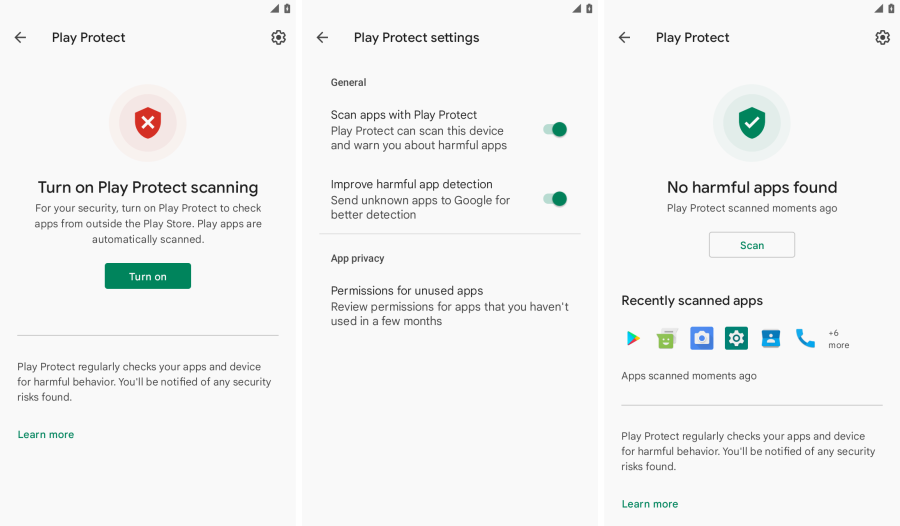
Google Play Protect helps detect and block harmful apps. Ensure it is switched on:
- Open the Google Play Store app.
- Tap your profile icon in the top-right corner.
- Select Play Protect > Settings.
- Make sure Scan apps with Play Protect is turned on.
2. Inspect Accessibility Permissions
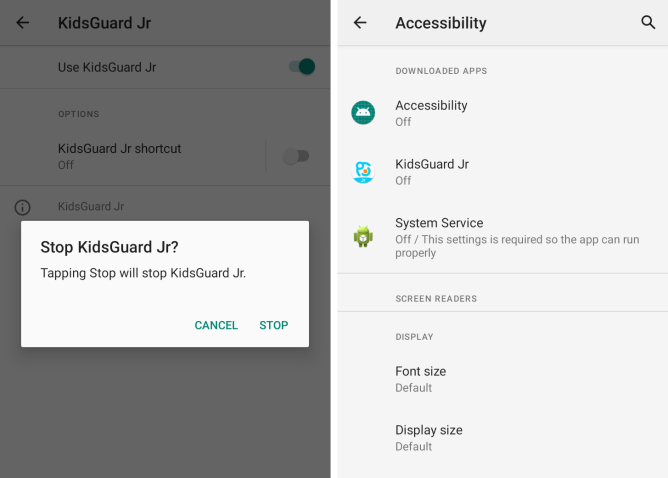
Spyware apps exploit Android’s accessibility features to access your private data.
- Go to Settings > Accessibility.
- Look for apps with accessibility access.
- If an unknown app is enabled, disable it and uninstall the app.
3. Check Notification Access
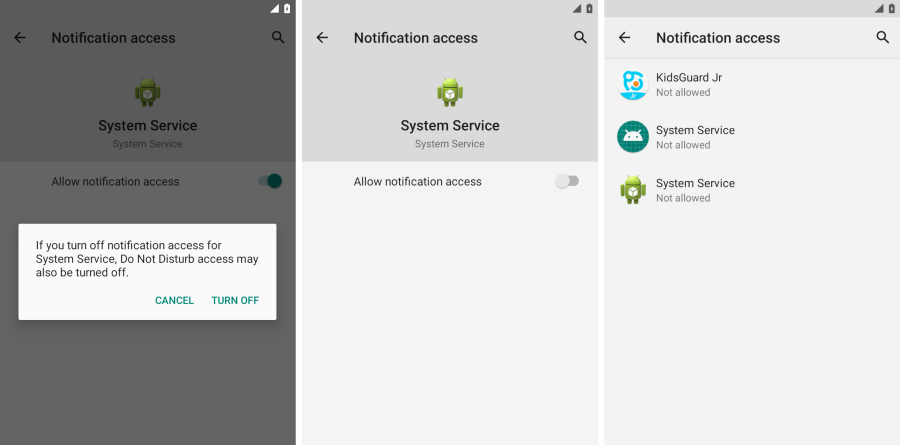
Stalkerware can read your notifications to track your messages.
- Open Settings > Apps & Notifications.
- Select Special App Access > Notification Access.
- Remove access for any suspicious apps.
4. Review Device Admin Apps
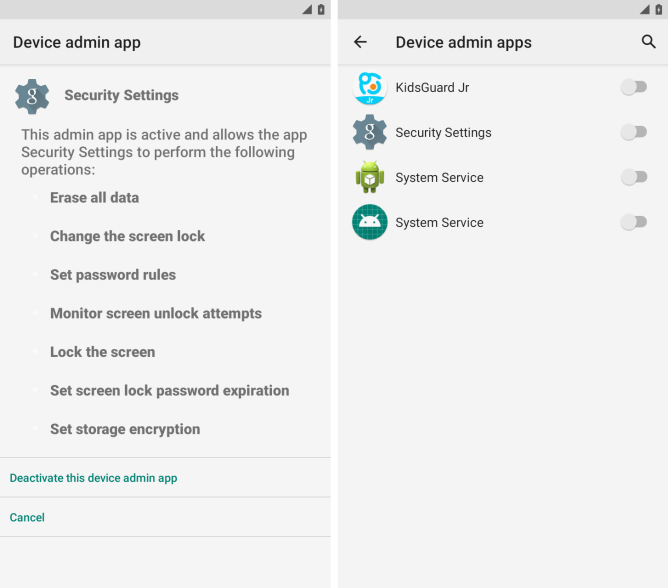
Spyware can disguise itself as a device admin to gain control.
- Open Settings > Security.
- Tap Device Admin Apps.
- Disable any app you don’t recognize before uninstalling it.
5. Look for Hidden Apps in App List
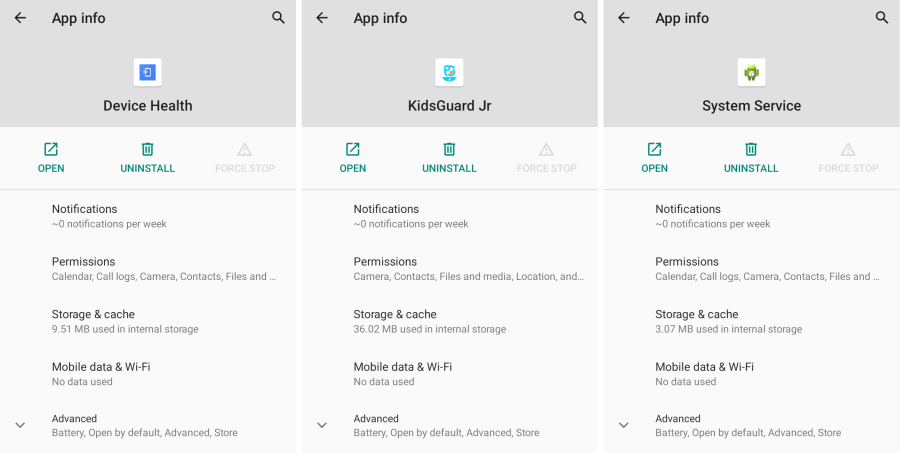
Even if spyware doesn’t appear on your home screen, it will be in your installed apps list.
- Go to Settings > Apps.
- Scroll through the list for unknown or suspicious apps.
- Tap Uninstall for any suspicious app.
Securing Your Device After Removing Stalkerware
If your phone was compromised, take these steps to improve security:
- Change all passwords – Reset passwords for your accounts, including email and social media.
- Enable two-factor authentication – Add an extra layer of security to prevent unauthorized access.
- Set a strong screen lock – Use a PIN, fingerprint, or facial recognition to protect your device.
If you are in danger, seek support from organizations like the National Domestic Violence Hotline (1-800-799-7233) or the Coalition Against Stalkerware for guidance.
Stay Vigilant and Protect Your Privacy
Stalkerware is a growing threat, but you can safeguard your privacy by staying alert. Regularly check your phone for suspicious activity and update security settings. By taking these steps, you can protect your data and ensure your Android phone remains safe from hidden spyware.
Stay Updated: Tech News


