The Article Tells The Story of:
- Customizable Feeds: Users can adjust feed settings and create personalized, interest-based feeds.
- Starter Packs: Pre-made lists help users find and follow themed accounts easily.
- Custom Domains: Users can personalize handles with their own domain names.
- User-Controlled Experience: Bluesky offers features for sorting replies and curating content.
Bluesky has rapidly evolved from an invite-only platform to a growing social network with over 15 million users. It offers a mix of familiar features alongside unique tools that set it apart from other platforms like X or Threads. With its innovative customization options and community-driven settings, Bluesky gives users more control over their experience. Here’s how you can make the most of what this platform offers.
Read more about Bluesky’s Rapid Growth
1. Customize Your Feed for a Tailored Experience
Bluesky provides a simple chronological Following feed to display posts from people you follow. However, you can refine what appears in your feed by adjusting settings under Settings > Following Feed Preferences. You can choose to include or exclude replies, reposts, quote posts, and samples from custom feeds. If you want a feed that shows only posts from people you follow, just turn off everything else.
The platform also allows you to customize how you see reply threads. In Settings > Thread Preferences, you can opt to sort replies by oldest, newest, most liked, or even randomly (referred to as “Poster’s Roulette”). Additionally, Bluesky lets you prioritize people you follow in reply threads or try the experimental “Threaded Mode,” which organizes replies in a Reddit-like nested format.
Read more about Bluesky vs. X(Twitter)
2. Create and Explore Custom Feeds
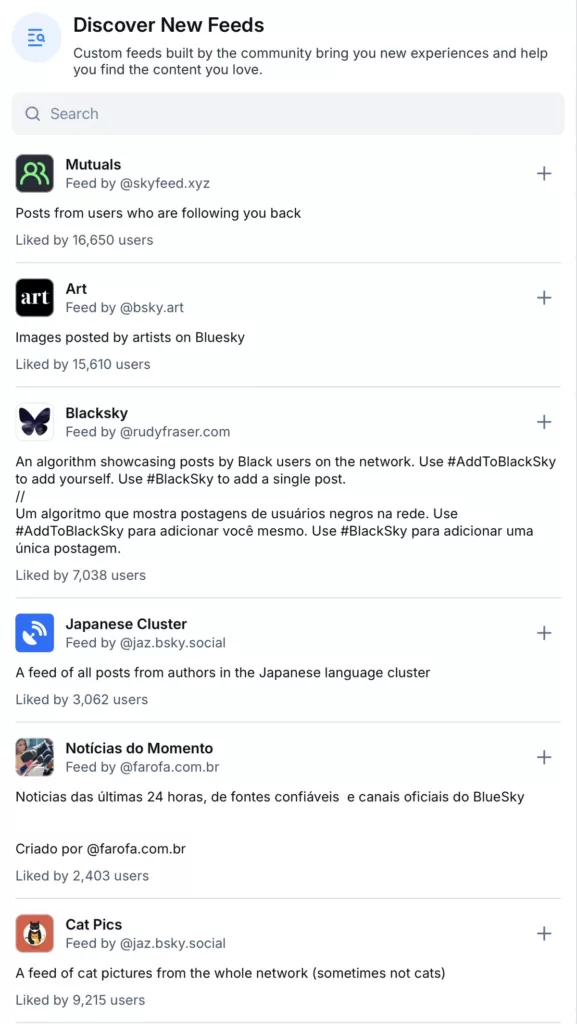
While Bluesky provides a couple of algorithmic feeds such as “Discover” and “Popular With Friends,” the real fun starts with custom feeds. These feeds, many created by users, let you organize content by interests or types, making it easy to focus on specific topics like cat pictures or top-performing posts from your account.
To explore custom feeds:
- Open the sidebar by tapping the three lines icon in the top-left corner.
- Select Feeds and search for or scroll through available custom feeds.
- To follow a feed, tap on it and select the three dots in the upper corner to save it to your list.
You can pin feeds directly to your homescreen for quick access, ensuring you never miss updates from your favorite custom feeds.
3. Starter Packs: Find Accounts You’ll Love
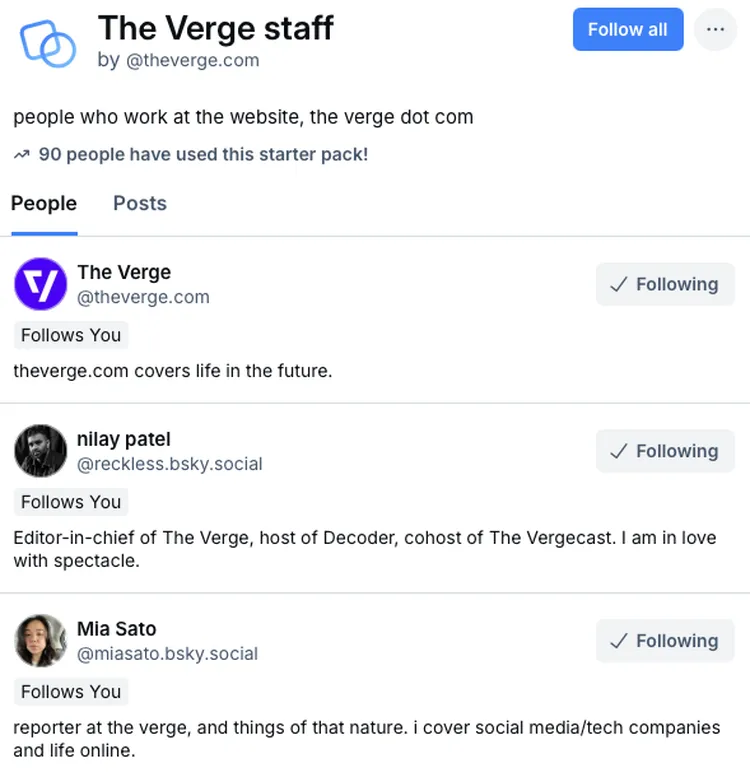
One of the easiest ways to find interesting accounts to follow is through Bluesky’s Starter Packs. These pre-made lists of accounts, organized by themes, are a great way to discover users posting about topics that match your interests. Bluesky’s team has created some Starter Packs, but there are also thousands created by other users.
To follow a Starter Pack:
- Search for a list (outside of Bluesky, as Starter Packs are not yet searchable on the platform itself).
- Once you find a list you like, click Follow All to follow all accounts in the pack, or choose individual accounts to follow.
Starter Packs make exploring new accounts effortless, and creating your own list is easy with Bluesky’s straightforward instructions.
4. Custom Domains: Personalize Your Handle
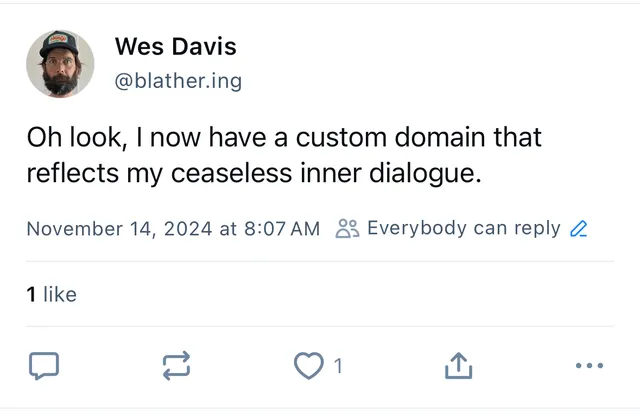
Bluesky is a federated platform, similar to Mastodon, which means you can use a custom domain for your handle. If you own a domain name or get one from another service, you can switch your Bluesky handle to reflect that domain.
Here’s how you can do it:
- Go to Settings > Change Handle.
- Select I have my own domain and enter your domain name.
- Add the TXT record provided by Bluesky to your domain registrar’s DNS settings.
- After saving the changes, return to Bluesky and select Verify DNS Record.
Once you’ve done this, your new custom domain will be part of your Bluesky handle, making your account stand out.
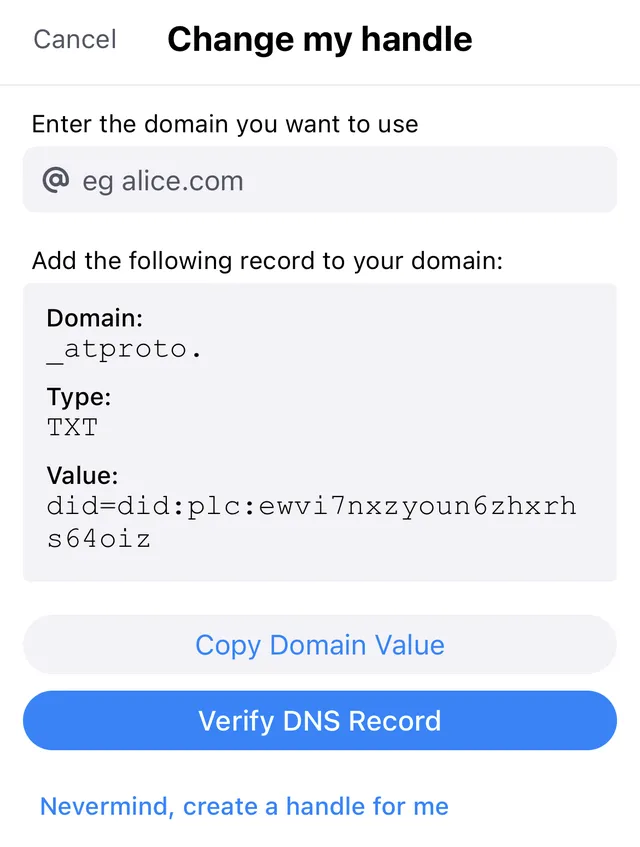
Conclusion
Bluesky offers more than just basic features found on other platforms. It gives users control over their feeds, the ability to create personalized content experiences, and even the option to use custom domains for their handles. With these unique tools, you can make your Bluesky account truly your own.
Stay updated: Tech News


