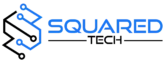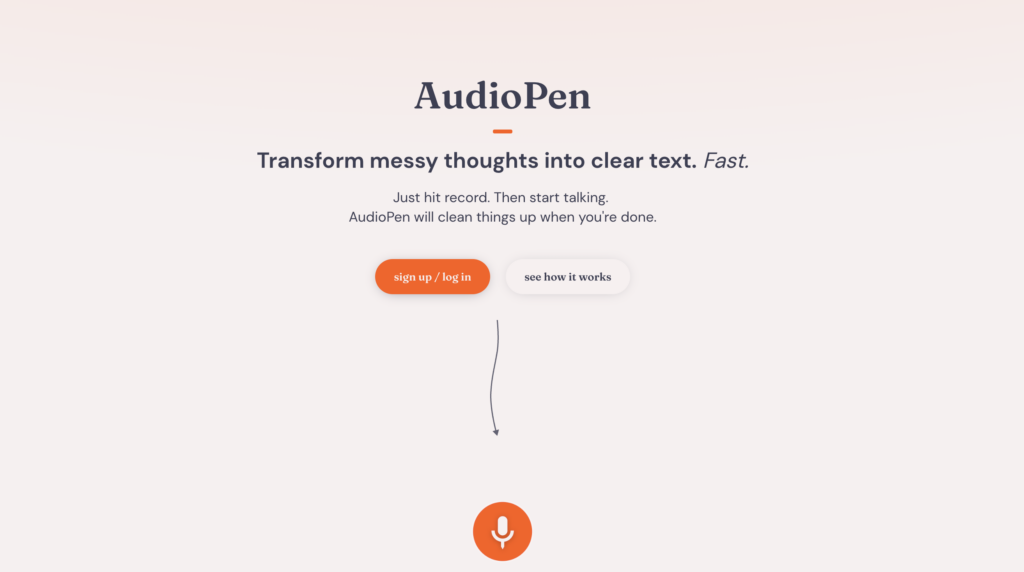Apple’s iOS 18 Is Coming—Here’s What to Prepare Yourself For!
The long wait is almost over! After close to three months of arduous beta testing, Apple will finally roll out the much-wanted update to iOS 18. And though the exact date is yet to be announced on September 9 at Apple’s event, iPhone users worldwide are ready for a bunch of new features that promise to shape up the iOS experience. If history is any indicator, the update is likely to drop on Monday, September 16-mark your calendars!
Besides a fully customized Home Screen, there is also a completely new Control Centre, among other updates, directed toward more flexibility, privacy, and performance. It is noteworthy that Apple Intelligence-one of the highly publicized features-is awaited in a later update: iOS 18.1.
1. Home Screen: Personalizable and Truly Yours, iPhone

The most interesting novelties of iOS 18 are the position-free positioning of app icons on the Home Screen that breaks the circle of a traditional grid and makes personalized layouts possible. iOS 18 also provides new ways to customize the color of icons to be “Dark” or “Tinted,” and an optional, more minimalist appearance can even enlarge the icons and get rid of the text labels beneath the icons.
Ready to really make your Home Screen shine? Find some fantastic accessories for your iPhone, which will really augment your new layout.
2. Redesigned Control Center: Total Control at Your Fingertips

With iOS 18, Apple redesigned Control Center from scratch. Just like the Home Screen, the Control Center is now fully customizable. Controls can be reordered and resized across multiple pages for a more seamless and productive user experience. An all-new controls gallery makes adding or removing features easier than ever.
Learn the most useful Control Center shortcuts that will make using the iPhone easier.
3. Changes in iMessage: New Style of Communication
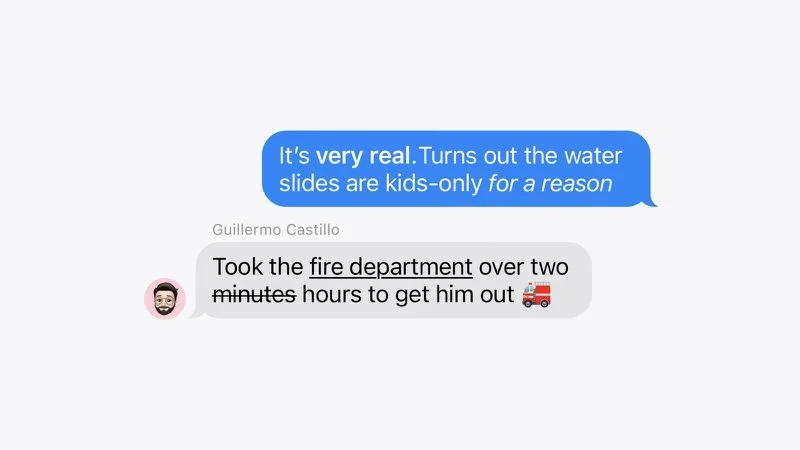
iMessage got seriously cool updates recently in iOS 18. Now, any emoji can be used as a Tapback when reacting to messages, and this way, you can add so much more meaning to your conversations. Then, text effects, like “Shake” and “Explode,” can turn messaging into fun, while new formatting options, like bold and underline, can turn text more readable. And you can now schedule messages for delivery at a later time. Support for RCS means messaging with Android devices is much better too.
Want to learn how to use iMessage like a pro? Get more tips and tricks in our ultimate guide to iMessage.
4. Redesigned Photos App: Your Memories Reimagined
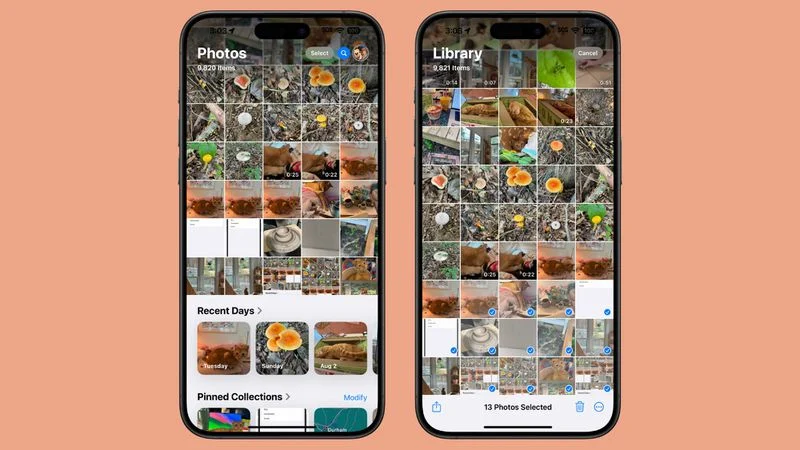
Apple claims that the redesign of the Photos app in iOS 18 is the biggest it has ever undertaken. Gone is that old tabbed interface, replaced by an all-in-one layout that makes it simpler to get to how you want to view and manage your photos. Admittedly, the changes have been slightly divisive, but Apple has continued to tinker with the app since it emerged from beta testing.
Organize your photos like a pro in this Photos app tutorial.
5. Locks Apps Behind Face ID: Unmatched Privacy and Security

Remember when privacy was a thing? Well, iOS 18 adds functionality to lock any app behind Face ID, Touch ID, or your iPhone passcode. That keeps your personal information safe should someone else gain access to your device. You can now also hide apps; these are moved to a locked hidden folder.
Discover how to take your iPhone security to the next level with these Face ID tips.
6. Passwords App: Take the Hassle out of Working with Passwords

Working with passwords just got a whole lot easier, thanks to iOS 18’s new Passwords app. The Apple company has brought several features that were earlier very disjointed within iCloud Keychain in the Settings app into one simple app. You will be able to manage passwords, passkeys, two-factor authentication codes, and more-all in one convenient place.
Now, begin working with the Passwords app and organize your digital life.
7. Distraction Control: A Focused Browsing Experience
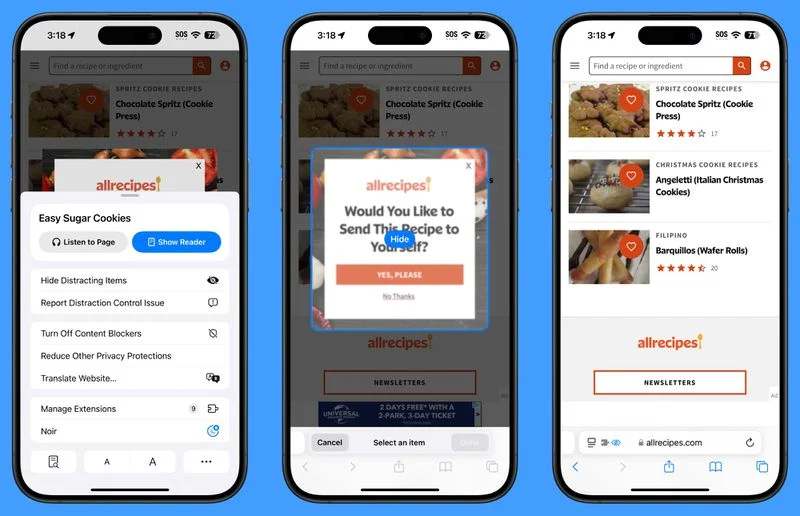
The new Distraction Control in iOS 18, however, goes a long way in tidying up browsing for those who want it that much cleaner. This Safari utility that allows users to mask website elements that ask for newsletter sign-ups and/or cookie permissions is not an ad blocker by any stretch of the term but removes enough visual clutter to keep you from being distracted by everything else.
8. Game Mode: The Next Level of Gaming on Your iPhone

Following its Mac debut, Game Mode will be available on the iPhone with iOS 18. This optimizes background activity for consistently high frame rates, significantly reduces audio latency on AirPods, and makes wireless game controllers even more responsive. Whether you are an avid user who just likes playing casual games or is into hardcore gaming, Game Mode is designed for true gamers.
Find out the best iPhone games to try with Game Mode on iOS 18.
More News: Mobile